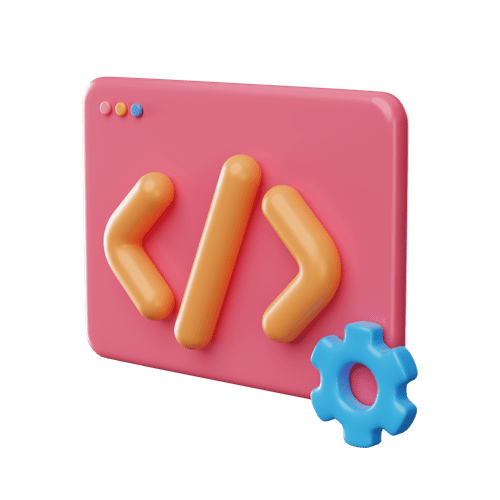Introduction
In today’s digital age, having a strong online presence is crucial for businesses of all sizes. For local businesses, this means optimizing their online visibility to attract customers in their area. One of the most effective ways to do this is through local SEO (Search Engine Optimization), and a key tool in local SEO is Google My Business.
Google My Business is a free tool provided by Google that allows businesses to manage their online presence on Google Search and Google Maps. It provides businesses with a dedicated profile where they can showcase important information such as their address, phone number, website, and hours of operation. By optimizing their Google My Business profile, businesses can increase their visibility in local search results and attract more customers.
Understanding the Importance of Google My Business for Local SEO
Google My Business plays a crucial role in local SEO because it directly impacts how businesses appear in Google’s search results. When someone searches for a local business or service, Google uses a combination of factors to determine which businesses to show in the search results. These factors include relevance, distance, and prominence.
By creating and optimizing a Google My Business profile, businesses can improve their relevance and prominence in local search results. The information provided in the profile helps Google understand what the business is about and who it serves. This allows Google to match the business with relevant search queries from users in the area.
Statistics show just how important Google My Business is for local businesses. According to a study by Moz, Google My Business signals accounted for 25% of the top ranking factors for local search results. Another study by BrightLocal found that 56% of local businesses had not claimed their Google My Business listing, missing out on potential visibility and customers.
Optimizing Your Google My Business Profile for Maximum Visibility
To maximize the visibility of your business on Google, it’s important to create and optimize your Google My Business profile. Here are some steps to get started:
1. Claim and verify your listing: The first step is to claim your Google My Business listing if you haven’t already. This involves verifying that you are the owner or authorized representative of the business. Verification can be done through a postcard sent to your business address, phone verification, or email verification.
2. Provide accurate information: Make sure to provide accurate and up-to-date information about your business. This includes your business name, address, phone number, website, and hours of operation. Double-check that all the information is correct and consistent across all online platforms.
3. Choose the right categories: Selecting the right categories for your business is crucial for appearing in relevant search results. Choose categories that accurately describe your business and the services you offer. You can select up to 10 categories, so make sure to choose the most relevant ones.
4. Add photos: Photos are an important aspect of your Google My Business profile. They help potential customers get a sense of what your business looks like and what they can expect. Add high-quality photos of your storefront, products, and team members to showcase your business.
5. Encourage reviews: Reviews play a significant role in local SEO and can greatly impact your visibility in search results. Encourage your customers to leave reviews on your Google My Business profile. Respond to reviews, both positive and negative, to show that you value customer feedback.
Leveraging Google My Business Features to Boost Local Search Rankings
Google My Business offers a range of features that businesses can leverage to boost their local search rankings. Here are some key features to take advantage of:
1. Posts: Google My Business allows businesses to create posts that appear directly in their profile. These posts can include updates, offers, events, and more. By regularly posting relevant content, businesses can increase their visibility in search results and engage with potential customers.
2. Q&A: The Q&A feature allows customers to ask questions about your business, and you can respond directly. This is a great opportunity to provide helpful information and address any concerns or misconceptions. Be proactive in monitoring and responding to questions to show that you are engaged with your customers.
3. Messaging: Google My Business also offers a messaging feature that allows customers to send direct messages to your business. This can be a convenient way for customers to inquire about your products or services. Make sure to respond promptly and professionally to any messages you receive.
By utilizing these features, businesses can enhance their online presence and improve their local search rankings.

Managing and Responding to Customer Reviews on Google My Business
Customer reviews play a crucial role in local SEO and can greatly impact a business’s visibility in search results. Positive reviews can boost a business’s reputation and attract more customers, while negative reviews can have the opposite effect. Here are some tips for managing and responding to customer reviews on Google My Business:
1. Monitor reviews regularly: It’s important to regularly monitor the reviews on your Google My Business profile. Set up notifications so that you are alerted whenever a new review is posted. This allows you to respond promptly and address any issues or concerns raised by customers.
2. Respond to all reviews: Whether the review is positive or negative, it’s important to respond to all of them. Thank customers for their positive feedback and address any concerns raised in negative reviews. This shows that you value customer feedback and are committed to providing excellent service.
3. Be professional and courteous: When responding to reviews, always maintain a professional and courteous tone. Even if the review is negative or unfair, avoid getting defensive or engaging in arguments. Instead, focus on addressing the customer’s concerns and finding a resolution if possible.
4. Use reviews to improve your business: Customer reviews can provide valuable insights into your business’s strengths and weaknesses. Pay attention to recurring themes or issues raised in reviews and use this feedback to make improvements to your products, services, or customer experience.
By effectively managing and responding to customer reviews, businesses can build a positive online reputation and improve their local search rankings.
Measuring the Success of Your Local SEO Strategy with Google My Business Insights
Google My Business provides businesses with valuable insights and data that can help measure the success of their local SEO strategy. Insights provide information on how customers find and interact with your business on Google. Here are some tips for using Google My Business Insights to track local SEO performance:
1. Understand the different metrics: Google My Business Insights provides various metrics that can help you understand how your business is performing. These include views, searches, website visits, phone calls, and direction requests. Familiarize yourself with these metrics and what they mean for your business.
2. Analyze trends over time: Look for trends and patterns in the data provided by Google My Business Insights. Are there certain days or times when your business receives more views or searches? Are there specific posts or updates that generate more engagement? Use this information to make adjustments to your local SEO strategy.
3. Compare against competitors: Google My Business Insights also allows you to compare your business’s performance against competitors in your area. This can provide valuable insights into how you stack up against the competition and identify areas for improvement.
4. Make data-driven decisions: Use the data provided by Google My Business Insights to make informed decisions about your local SEO strategy. If certain posts or updates are generating more engagement, consider creating more content in a similar vein. If certain keywords are driving more searches, incorporate them into your website and other online platforms.
By regularly analyzing the data provided by Google My Business Insights, businesses can track the success of their local SEO strategy and make adjustments as needed.
Conclusion
In conclusion, Google My Business is a powerful tool for local businesses to improve their online visibility and attract more customers. By creating and optimizing a Google My Business profile, businesses can increase their relevance and prominence in local search results. Leveraging the features offered by Google My Business, such as posts, Q&A, and messaging, can further boost local search rankings.
Managing and responding to customer reviews on Google My Business is also crucial for local SEO. Positive reviews can enhance a business’s reputation, while negative reviews can have a detrimental effect. By monitoring and responding to reviews, businesses can build a positive online reputation and improve their local search rankings.
Finally, Google My Business Insights provides businesses with valuable data to measure the success of their local SEO strategy. By analyzing trends and making data-driven decisions, businesses can continuously improve their online presence and attract more customers. It is essential for businesses to optimize their Google My Business profiles for maximum visibility and take advantage of all the features and insights it offers.