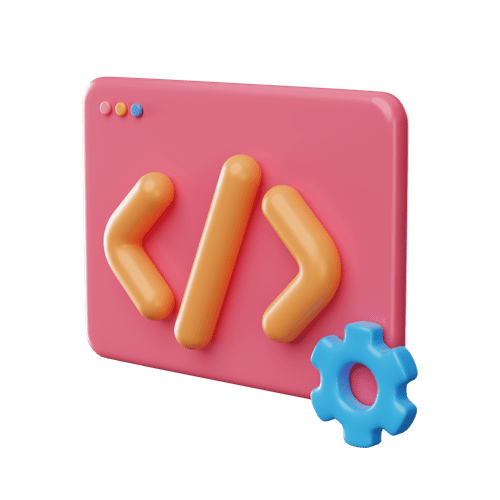Discover the Hidden Treasures of Online Marketing: Unveil the Secrets of Google My Business
In a digital landscape where visibility is the currency, mastering the ins and outs of Google My Business (GMB) can be a game-changer for any business seeking to claim its spot in the local search limelight. Beyond a mere listing service, GMB is a powerful tool that bridges the gap between businesses and customers, offering a plethora of hidden functionalities and untapped potential.
This blog post is poised to unfold the secrets of Google My Business that lie just beneath the surface, waiting to boost your online presence, enhance your local SEO, and connect with your audience in ways you never thought possible.
Whether you’re a savvy digital marketer, a local business owner, or simply curious about the hidden capabilities of GMB, prepare to delve into strategies that can propel your operations to new heights. Let’s unlock the secrets and transform your Google My Business profile into an asset that works tirelessly for your brand.
Google Business Profile Secrets & Hidden Gems
Google My Business is an essential tool for local businesses to gain visibility and reach potential customers. By leveraging its §
Local SEO should be a key part of your Google My Business strategy. Utilize local keywords in your business profile, as well as in your content and other marketing materials, to increase visibility to local customers. Google My Business also provides powerful insights into your customers, such as how many people viewed your listing, what actions they took, and more. Regularly review these insights to understand customer behavior and make data-driven decisions.
To further enhance your Google My Business profile, create a localized landing page. This page should be optimized for local customers, and designed to drive them to take action. Include a call-to-action, location details, hours of operation, and contact information. Finally, take advantage of the photo features to showcase your business, products, and services. Photos are an important part of a successful Google My Business profile.
By following these Google My Business secrets, businesses can improve their visibility and reach more local customers. Utilize local SEO, insights, and photos to ensure that your profile is optimized and that you are reaching the right customers.
By Charley Vail
Are you looking to unlock the secrets of Google My Business? If so, then Charley Vail’s online course is a must! Charley is an expert on Google My Business and has developed an online course to help business owners maximize the potential of this powerful tool.
His course provides step-by-step instructions on how to set up and optimize a Google My Business listing, as well as tips and tricks to make the most of its features. Charley also offers advice on how to use Google My Business to gain more visibility for your business and how to use it to measure the success of your overall digital marketing strategy.
Not only does Charley provide insights on how to use Google My Business to grow your reviews, manage customer inquiries, and respond to customer feedback, but he is also an active member of the Google My Business community and provides ongoing support to his students.
With Charley’s course, you will have access to all of the tools and knowledge you need to unlock the secrets of Google My Business and take your business to the next level. Don’t miss out on this invaluable resource and make sure to check out Charley Vail’s online course today!
Ask for Reviews About Specific Topics or Items
Google My Business (GMB) is an incredibly valuable tool for businesses looking to get their name out there. GMB allows businesses to create a comprehensive profile about their business, products, and services, which can be seen by potential customers on Google. Reviews from customers can also be seen on GMB, and can play an important role in helping other potential customers decide whether or not to purchase from your business.
To maximize the impact of customer reviews, it’s important to encourage customers to review specific topics or items related to their experience with your business. Reviews should be specific and detailed so that other customers can understand the value they would receive from your business. You can also ask customers to provide feedback on specific aspects of your business, such as customer service, product quality, or delivery times.
It’s also important to respond to customer reviews, both positive and negative, in a timely manner. This will show other customers that you are attentive to their feedback and are willing to make changes to improve the customer experience. Use reviews to identify areas where you can improve your business and customer experience. You can also use analytics to track customer reviews and use that data to inform business decisions.
Google My Business is a powerful tool that can be used to help businesses grow and attract new customers. By taking advantage of customer reviews, analytics, and other features, businesses can use GM
The benefit of “best” in your GMB listings
The secret to success for small businesses is to stand out from the competition and attract more customers. One way to do this is to be listed as “best” in your Google My Business (GMB) listing. By being labeled as “best”, customers are more likely to trust your business and be more likely to book or purchase from you.
Not only will being listed as “best” in your GMB listing help to attract more customers, but it can also improve your rankings in local searches. This can help to boost your visibility and increase your click-through rate, leading to more bookings and sales. Being marked as “best” is also a great way to differentiate your business from other businesses offering similar services or products.
Being labeled as “best” in your GMB listing can also help to boost your brand’s credibility and trustworthiness. Customers are more likely to trust a business that is labeled as “best”, as it shows that the business has been highly rated and is reliable.
So if you want to stand out from the competition and attract more customers, be sure to get listed as “best” in your Google My Business listing. It’s a great way to differentiate yourself from other businesses, improve your rankings in local searches, increase your click-through
How to solicit Google Business Profile (GBP) reviews with specific/positive language
Having a Google My Business (GMB) profile is essential for businesses to be found on Google. But what many businesses may not realize is that reviews left on GMB profiles can be even more important in helping them get found. Reviews left on GMB profiles can be incredibly beneficial for businesses, and it’s important to encourage customers to leave a review.
Reviews left on GMB profiles can be quite detailed. Customers can not only leave a written review, but also provide photos, and videos, and even rate a business on a five-star system. To leave a review, customers just need to follow a few simple steps. They can start by visiting the GMB profile page and clicking on the “leave a review” button. Once they’ve left the review, they can submit it to the page.
The benefits of leaving reviews on GMB profiles are numerous. Not only does it help other customers quickly find and choose a business, but it also helps the business grow. Customers are essentially saving other customers time and effort by leaving their opinions. Reviews can also help businesses improve and provide better customer service.
It’s important to remind customers of the value of reviews and to encourage them to leave a review on the GMB profile page. Businesses should also invite customers to share any suggestions or ideas on how to improve the business. Doing so
Google Business Profile: Bonus Gem
Google My Business is an essential tool for businesses looking to establish an online presence and reach customers in their local area. With a Google My Business profile, businesses can create a listing, add photos and videos, respond to customer reviews, and create offers and events to promote their business. This profile also provides businesses with data and analytics to gain an understanding of their customer’s behaviors and preferences.
Google My Business is an important part of local SEO, as it enables businesses to rank higher in search results and improve their visibility in their local area. By taking advantage of the features available through Google My Business, businesses can attract new customers and promote their products and services. Additionally, businesses can use their profile to create offers and events to engage existing customers and encourage them to return.
Overall, Google My Business provides businesses with a powerful tool to create an online presence, engage with customers, and promote their products and services. By creating a profile and taking advantage of the features available, businesses can improve their visibility and gain important insights into their customers and their business. With the help of Google My Business, businesses can reach new customers and boost their profits.
Why You Should Monitor Your GMB Q&A Section
Having a presence on Google My Business (GMB) can be a great way to reach out to potential customers and get your business noticed. However, there are some secrets that you may not be aware of that can help you optimize your GMB listing and take advantage of all the features that GMB has to offer. One of these secrets is monitoring and responding to customer questions and comments in the Q&A section of your GMB listing.
Monitoring your GMB Q&A section allows you to track customer feedback and address any concerns quickly. This can help you identify potential customer service problems or areas of improvement. By responding to customer questions and comments, you can demonstrate that you care about your customers and value their input. This can help to build customer trust and loyalty, which can lead to more sales and repeat customers.
Engaging with customers in the Q&A section of your GMB listing can also help to improve your search engine rankings and increase website traffic. When customers post questions or comments, they are essentially creating content that can help to boost your website’s ranking in search engine results.
Additionally, responding to customer questions and comments can help to establish your business as an authority in your industry, which can further improve your search engine rankings.
In conclusion, monitoring and responding to customer questions and comments in the Q&A section of your GMB listing can be a great way
Add More Images and Videos to Your GBP Listing
Google My Business (GMB) is a powerful tool for businesses to increase their visibility and reach more customers. One of the best ways to make the most of your GMB listing is to utilize images and videos to draw attention to your listing and show potential customers what to expect. Adding visual content to your GMB listing will make it more eye-catching and help to engage customers.
Images and videos add credibility to your GMB listing and can help to make it stand out from your competitors. They can also help to boost search engine rankings and increase visibility. When adding images and videos to your GMB listing, make sure that they are relevant to your business and of high quality. You can add up to 10 images and 5 videos to your GMB listing, and you should update these visuals regularly to keep your listing fresh.
With the right visuals, you can make the most of your GMB listing and ensure that it stands out from the crowd. Utilizing images and videos on your GMB listing is a great way to showcase your business and attract more customers.
Use Insights for Keyword Research
Google My Business is a powerful tool for businesses to reach new customers and build online visibility. One of the most beneficial features of Google My Business is the Insights feature, which can provide valuable information on popular keywords and phrases used when searching for a business. Knowing which keywords to use in your Google My Business listing can help your business show up in more searches and increase visibility.
Using insights for keyword research can help businesses better understand what their target audience is looking for. This information can be used to create content specifically tailored to the needs of the target audience. Tracking insights over time can help businesses understand how their keywords are performing and identify areas for improvement. Insights can also reveal trends in keyword searches so businesses can update their content accordingly.
When used effectively, insights can help businesses optimize their Google My Business listing for maximum visibility and success. By tracking insights and making updates based on the data, businesses can ensure their listing is appearing in more searches and reaching the right audience. With the right keywords and content, businesses can improve their online visibility and attract more customers.
In Conclusion…
In conclusion, Google My Business is a powerful tool for businesses to reach out to potential customers. With a few simple steps, businesses can take advantage of the features offered by Google My Business to optimize their online presence and ensure they are getting the most out of their listing. Businesses can use Google My Business to increase their visibility, optimize their branding, drive website traffic, and increase their customer base.
By investing a little time and effort, businesses can leverage the power of Google My Business to create a strong online presence and reach new customers. With the right strategies in place, businesses can take full advantage of the tools and features available through Google My Business to maximize their reach and grow their business.